|
|
|
IBM SPSS Modeler 18.2.2新增功能
IBM® SPSS® Modeler adds the following features in this release.
- IBM SPSS Modeler Gold users are entitled to download and install the IBM Watson Studio Desktop 2.x offering. It includes a new edition of SPSS Modeler, but also includes many other powerful features. And you can import your existing SPSS Modeler streams (.str) into Watson Studio Desktop. For more information, see IBM Watson Studio Desktop.
- Oracle Database 19c is now supported.
- Microsoft SQL Server 2017 is now supported.
- Vertica 9.3 is now supported.
- Snowflake is now supported.
- Plazma database with Treasure Data is now supported, with limitations:
- You can export data in integer/real format, but not string.
- Datetime/date/time format isn't supported.
- Windows Server 2019 is now supported.
- Mac Catalina is now supported, version 10.15.3 and above.
- The Text Analytics Translate node was deprecated starting in version 18.0, but you could still run existing streams that contained the node. For 18.2.2, the Translate node is no longer supported.
- The Python for Spark extension nodes are now supported with the Scoring Service in SPSS Collaboration and Deployment Services.
- Starting with version 18.2.2, there's no longer a separate IBM SPSS Modeler - Essentials for R installer for Mac. It's part of the default SPSS Modeler installation, and the default R_HOME: path is /Library/Frameworks/R.framework/Resources. If you use a different path, you must edit the file config.ini located under /Applications/IBM/SPSS/Modeler/18.2.2/SPSSModeler.app/Contents/ext/bin/pasw.rstats and change config.ini to switch to your ${R_HOME} path on Mac.
- A new version of SDAP is available (8.1).
- A new version of R is used (3.5.1).
- A new version of Python is used (3.7.7).
- AIX is no longer supported.
IBM SPSS Modeler 18.2新增功能
IBM® SPSS® Modeler adds the following features in this release.
- New look and feel. A new modern interface theme is available via Tools > User Options > Display. For instructions on switching to the new theme, see Setting display options.
- New data views. You can now right-click a data node and select View Data to examine and refine your data in new ways with advanced data visualizations. For more information, see Working with data. Note that this new feature uses port 28900 by default. If you need to use a different port, change the value for the data_view_port_number configuration setting in your options.cfg file.
- IBM Data Warehouse. Database modeling with IBM Netezza Analytics now supports IBM Data Warehouse. To enable the nodes on the Database Modeling tab in the nodes palette, go to Tools > Options > Helper Applications and enable IBM Data Warehouse integration on the IBM Data Warehouse tab. When you run one of the available Netezza nodes, the built model will now be written to your IBM DB2 Data Warehouse. AIX isn't supported.
- Gaussian Mixture node. A new Gaussian Mixture node is available on the Python tab and the Modeling tab of the Nodes palette. For details, see Gaussian Mixture node.
- Kernel Density Estimation (KDE) nodes. A new KDE Modeling node is available on the Python tab and the Modeling tab of the Nodes palette. A new KDE Simulation node is available on the Python tab and the Output tab. For details, see KDE nodes.
- Hierarchical Density-Based Spatial Clustering (HDBSCAN) node. A new HDBSCAN node is available on the Python tab and the Modeling tab of the Nodes palette. For details, see HDBSCAN node.
- JSON nodes. New JSON nodes are available for importing and exporting data in JSON format. For details, see JSON Source node and JSON Export node.
- AIX. AIX is a supported platform for 18.2. For more information about supported environments, see the software product compatibility reports.
- IBM SPSS Modeler Text Analytics enhancements. The following enhancements have been made. Most of these enhancements are similar to functionality found in IBM SPSS Text Analytics for Surveys .
- You can now import SPSS Text Analytics for Surveys projects (.tas) in the same way you can import resources from text analysis packages (.tap). When configuring a text mining modeling node, you must specify the resources that will be used during extraction. Instead of choosing a resource template, you can select a .tap or a .tas (new) in order to copy not only its resources but also a category set into the node.
- Flags are now available in the Data pane. You can flag documents with a "complete" flag or an "important" flag. A new column shows any flags you may be using, and you can click inside the column to change the flag type. This is useful for reviewing the completeness of a category model. See Flagging responses.
- Extracted concept results have been improved (they're now similar to extracted concept results in SPSS Text Analytics for Surveys )
- Empty records are now handled the same was as they are in SPSS Text Analytics for Surveys . For example, with an Excel source file, empty records are now kept as part of the text.
- New Force In and Force Out options are available in the Data pane to force records into or out of a category. This is useful in the case of empty records or records with no extracted concepts, and also when no concept or TLA output enables you to find the appropriate category. See Forcing Responses into Categories.
- Type Reassignment Rules (TRRs) are now available. TRRs transform a sequence of types, macros, and/or tokens into a new concept with a specific type. They can be used in Opinions templates to catch opinions with a change in polarity. For details, see Type Reassignment Rules.
- A new option called Score only lowest-level matching category is available for generated text nuggets. Use this option to output a category only on one single line (for example, if the category is GeneralSatisfaction/Pos, selecting this option results in GeneralSatisfaction/Pos. Without this option, you would get two lines: GeneralSatisfaction and GeneralSatisfaction/Pos).
IBM SPSS Modeler 18.1.1中新增功能
IBM® SPSS® Modeler adds the following features in this release.
- E-Plot (Beta) node. A new beta-level E-Plot node is available on the Graphs tab of the Nodes palette. It uses a new graphing interface that is intuitive and modern, very customizable, and the data charts are interactive. Use this new node to play around with the new graphing capabilities. For details, see Using an e-plot graph.
- Spark nodes. The new Spark tab on the Nodes palette provides nodes for using Python algorithms. These new nodes are supported on Windows 64 and Mac.
- Isotonic-AS node. A new Isotonic-AS node is available on the new Spark tab. For details, see Isotonic-AS node.
- XGBoost-AS node. A new XGBoost-AS node is available on the new Spark tab. For details, see XGBoost-AS node.
- K-Means-AS node. A new K-Means-AS node is available on the new Spark tab. For details, see K-Means-AS node.
- Hyper-Parameter Optimization (based on Rbfopt). A new option has been added to the One-Class SVM node (Expert tab), the XGBoost Linear node (Build Options tab), and the XGBoost Tree node (Build Options tab). The new Hyper-Parameter Optimization option automatically discovers the optimal combination of parameters so that the model will achieve the expected or lower error rate on the samples.
- Random Forest node. A new Random Forest node is available on the Python tab. For details, see Random Forest node.
- t-SNE node. A new t-Distributed Stochastic Neighbor Embedding (t-SNE) node is available on the Python tab and the Graphs tab. For details, see t-SNE node.
- Multiple data sources for the CPLEX Optimization node. Optimization experts can now import data from multiple data sources into the CPLEX Optimization node and allocate each data source to a tuple. For details, see CPLEX Optimization node and Setting options for the CPLEX Optimization node.
IBM SPSS Modeler 18.1最新更新
IBM® SPSS® Modeler adds the following features in this release.
- TWC source node. The new TWC Input source node imports weather data from The Weather Company, an IBM Business. You can use it to obtain historical or forecast weather data for a location. This can help you develop weather-driven business solutions for better decision-making using the most accurate and precise weather data available. For details, see TWC source node.
- Python nodes. The new Python tab on the Nodes palette provides nodes for using Python native algorithms. The SMOTE node, XGBoost Tree node, XGBoost Linear node, and One-Class SVM node are available. These new nodes are supported on Windows 64, Linux64, and Mac. For details, see Python nodes.
- Python distribution. If you plan to execute Python/Spark scripts against SPSS Modeler Server (or the local server included with SPSS Modeler Client, which requires Windows 64, Linux64, or Mac), you no longer need to install Python and edit options.cfg as in previous releases. SPSS Modeler now includes a Python distribution. However, if you require a certain module that is not included with the default SPSS Modeler Python distribution, you can go to <Modeler_installation_directory>/python and install additional packages. For more information, see Scripting with Python for Spark.
- Language node. The new Language node for IBM SPSS Modeler Text Analytics is a process node that scans source text to determine which human language it is written in and then marks that up in a new field. Primarily designed to be used with large amounts of data, this node is particularly useful when you have more than one language in your data sources and want to process just one language. For details, see Language node.
- New build option for Random Trees node. For the Random Trees node, a new advanced build option is available called Number of interesting rules to report. Previously, a maximum of 5 rules were reported. This new option allows you to specify the number of rules to report (minimum of 1, maximum of 1000, with a default of 50). For details, see Random Trees node - advanced.
- Import private IBM Cognos TM1 Server views. With the TM1 Import node, you can now import a private view instead of only public views.
- Import and export data using R. Using the Custom Dialog Builder for Extensions, you can now create custom nodes and write R scripts to read data from wherever your data source is, and write data out to any data format supported by R. For more information, see Importing and exporting data using R.
- Import and export data using Python for Spark. Using the Custom Dialog Builder for Extensions, you can now create custom nodes and write Python for Spark scripts to read data from wherever your data source is, and write data out to any data format supported by Apache Spark. For more information, see Importing and exporting data using Python for Spark.
- Analytic Server mode. Under Tools > Options > User Options, you can use the Mode tab to switch between traditional mode or Analytic Server mode to filter the nodes and expressions that appear in the user interface. For details, see Setting the mode.
- Support for multiple Analytic Servers. If you have multiple Analytic Servers available, you can use the Analytic Server Connection dialog to define more than one server for use in IBM SPSS Modeler. Your administrator may have already set up a default Analytic Server in the <Modeler_install_path>/config/options.cfg file. But you can also use other available servers after defining them. For example, when using the Analytic Server Source and Export nodes, you may want to use different Analytic Server connections in different branches of a stream so that when each branch runs it uses its own Analytic Server and no data will be pulled to the IBM SPSS Modeler Server. Note that if a branch contains more than one Analytic Server connection, the data will be pulled from the Analytic Servers to the IBM SPSS Modeler Server. For more information, including restrictions, see Analytic Server stream properties.
- New modes for the Transpose node. On the Settings tab of the Transpose node, a new drop-down has been added to choose a transpose method: Both fields and records, Records to fields, or Fields to records. For details, see Setting options for the Transpose node.
- Stream auto save. You can now specify how often to automatically save streams. Go to Tools > Options > System Options. For details, see System Options.
- Extension nodes. To complement IBM SPSS Modeler and its data mining abilities, the new Extension nodes enable expert users to input their own R scripts or Python for Spark scripts to carry out data processing, modeling building, and model scoring. These Extension nodes replace the R nodes available previously. For more information, see Extension nodes.
- Palette management. With Palette Manager (Tools > Manage Palettes), you can now edit the default node selections for any tab – not just the Favorites tab as in previous releases. For details, see Customizing the Palette Manager.
- Improved Microsoft Office support. You can now copy charts as Microsoft Graphic Objects, which allows you to manipulate charts in Microsoft Office. Charts that support this format can be copied to Microsoft Office applications and edited in those applications as native Microsoft Office charts. Because of differences between IBM SPSS Modeler charts and Microsoft Office charts, some features of IBM SPSS Modeler charts are not retained in the copied version. Copying multiple selected charts in Microsoft Office Graphic Object format is not supported. For details, see Printing, saving, copying, and exporting graphs.
- CPLEX optimization. The new CPLEX Optimization node provides the ability to use complex mathematical (CPLEX) based optimization via an Optimization Programming Language (OPL) model file. This functionality is also available in the IBM Analytical Decision Management product, but now you can also use the CPLEX node in SPSS Modeler without requiring IBM Analytical Decision Management. For more information, see CPLEX Optimization node.
- Online help. In prior releases, the online help system was installed alongside IBM SPSS Modeler. The online help system is now contained within the IBM Knowledge Center. F1 help calls within the IBM SPSS Modeler application now result in the associated help topics being opened in a separate web browser instance that links to the latest version of the documentation in the IBM Knowledge Center.
IBM SPSS Modeler 18发布
Today we are releasing Modeler version 18. There a quite a number of important changes and improvements in this version. We have four groupings of changes – Big Data Algorithms in Modeler, changes that continue Extend and Embrace the Value of Open Source, Platform Flexibility and other changes.
Big Data Algorithms in Modeler
Over the past a year, a number of algorithms were added to Modeler but with the restriction that they only run with Analytic Server –which is the connector from Modeler to Hadoop. In version 18, all six of these algorithms are now available in Modeler with any type of data. The algorithms include
• Random Trees – a popular method in the data science community that involves taking a C&R Tree model with bagging and then only consider a sampling with replacement of variables for each split of the tree
• Tree-AS which is based on CHAID
• GLE – which incorporates a number of regression methods
• Linear-AS which performs linear regression
• Linear Support Vector Machines
• Two-Step-AS clustering
An important feature of all these algorithms is that they are multi-threaded – i.e. a single build can use more than one core. This will improve model build times for large data sets and make better usage of data resources. GLE and Linear SVM support regularization which prevents overfitting by penalizing models with extreme parameter values. Finally, Tree-AS and Linear SVM have behind the scenes data preparation that will automatically handle common data issues
We have also added a big data algorithm in Modeler version 18 not present in version 17.1– a new version of the time series algorithm. Like the old version, it supports three methods of forecasting exponential smoothing, ARIMA and expert Modeler. In version 18, time series will run in Analytic Server and support multi-threading. In addition, the new algorithm supports split modeling. In Modeler, a variable can be defined as a split variable in the type node – with the result that supported algorithms will then produce a separate model for each split. With version 18, time series can be added to this list of supported algorithms.
Extend and Embrace the Value of Open Source
For many years we have been extending and embracing the value of open source. As you can see in this community, we have many open source extensions that allow non-programmers to run open source programs to do anything from modeling to different graphs to getting different types of data. We started extension in version 16 with R extensions. In version 17.1, we added Python with Spark extensions but required them to run in Analytic Server. Now with version 18, Python with Spark extensions will run natively in Modeler. We have also included Spark within the Modeler download so that any Python code can access Spark machine learning libraries – note that a Python 2.x must be installed separately. The distribution that we have used in testing is Anaconda found at https://www.continuum.io/downloads.
With this change, all Modeler users can now run Python extensions. They can invoke the Spark machine learning libraries that include many algorithms not found in Modeler such as gradient boosted trees. If the appropriate Python libraries are installed, data scientists can also invoke common Python machine learning libraries such as num-py, scipy, scikit-learn and Pandas.
We have also made it easier now to get extensions from the community. Using the new Extensions menu item, Modeler users can now invoke an Extension hub. With this hub, users can identify, download and install extensions without having to go to Github and manually transfer file.
Platform Flexibility
We have added a couple of links in the Help menu to this community – particularly to the forums and the community help page.
Modeler Personal and Professional will be available on Mac OS with version 18. In addition, all versions of Modeler 18 support Windows 10.
Other Changes
Modeler 18 extends its in-database mining capabilities to include DB2 in Z/os or IDAA (IBM SB2 Analytics Accelerator). Using a GUI, Modeler customers can now build and deploy models using the Decision Tree, Regression Tree, K-Means, Native Bayes, and Two-step algorithms.
Modeler Premium now includes additional entity analytics capabilities – including the ability to use an external DB2 repository, more than 4 cores and exposing relationships. Please note though that usage for more than 10 million records is no longer recommended.
购买咨询
咨询有关IBM SPSS Modeler正式版的信息,请联系我们的销售代表:
- 销售专员(608分机)
- 400-621-1085
- 021-50391085
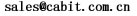
或点击下面的图片,在线提交购买咨询信息:
留言询价
|
|
|



